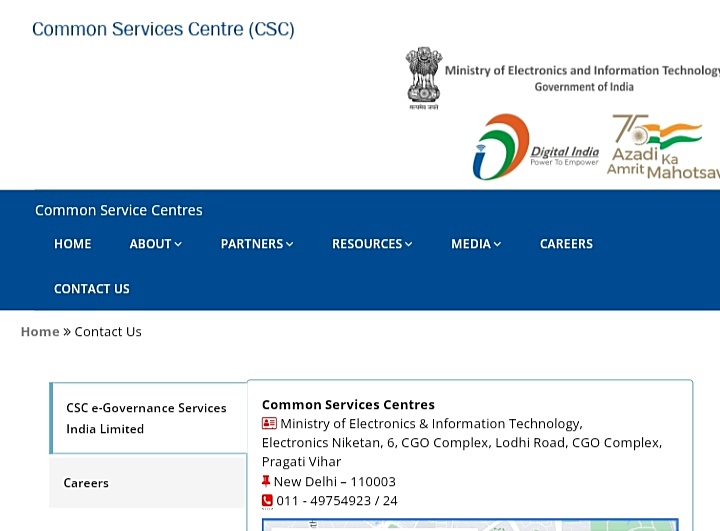Accurate Contact Details of CSC Digital Seva play a pivotal role in ensuring effective communication and seamless access to the diverse services offered. CSC Digital Seva is a transformative initiative launched by the Government of India to empower citizens by providing a range of digital services at the grassroots level. Common Service Centers (CSCs) are the cornerstone of this initiative, acting as access points for various government and private services. These centers, spread across rural and urban areas, bridge the digital divide by bringing essential services closer to the people. CSC Digital Seva aims to enhance digital literacy, facilitate online transactions, and deliver e-governance services efficiently.
In the digital era, where technology serves as the backbone of citizen-centric initiatives, having precise contact information becomes crucial for addressing queries, providing assistance, and disseminating timely updates. Whether it’s accessing the helpline for immediate support, visiting a local CSC for hands-on assistance, or engaging through online platforms, accurate contact details serve as the linchpin for fostering a robust and responsive digital service ecosystem. Inaccurate or outdated contact details may lead to missed opportunities for assistance, hindering the overarching goal of empowering citizens through digital services. Therefore, maintaining precise contact details is not just a procedural requirement but a cornerstone for ensuring the success and accessibility of CSC Digital Seva for every individual it serves.
Table of Contents
ToggleContact Details of CSC Digital Seva
Here are the various contact options available for reaching out to CSC Digital Seva:
Phone Numbers:
- National toll-free helpline: 1800-180-3468
- Delhi office:
- 011-49754923
- 011-49754924
- Working Hours: 9:30 am to 6.00 pm (On all working days)
Email:
- General inquiries: care@csc,gov.in
- Helpdesk: helpdesk@csc.gov.in
Website:
Visit the official website at https://digitalseva.csc.gov.in/ to find contact information for specific states and services.
Social Media:
- Facebook: DharmapuriCSC
- Twitter: cscegov_
- LinkedIn: CSC e-Governance Services India Ltd
Additional Contact Methods:
- Live Chat: Available on the official website for real-time assistance.
- State-Specific Contact Information: Find state-specific contact details through the website’s state selection option.
Remember:
- While phone numbers are provided, the website, email, and social media channels might offer the fastest response times.
- Choose the contact method best suited to your needs and inquiry.
CSC Digital Seva Helpline
Finding the right support for your CSC Digital Seva queries is crucial for a smooth experience. To ensure efficient resolution of your questions, here’s a breakdown of CSC Digital Seva’s Phone Support and Email Support options:
Phone Support:
- Overview of Helpline Services:
- The CSC Digital Seva Helpline provides assistance with a wide range of topics, including:
- Registration and login issues
- Service availability and application queries
- Status updates on applications and requests
- Technical troubleshooting for platform usage
- General information about CSC Digital Seva services
- The CSC Digital Seva Helpline provides assistance with a wide range of topics, including:
- Operational Hours:
- The helpline operates from Monday to Friday, from 9:00 AM to 6:00 PM (IST).
- Toll-Free Number:
- Reach the helpline toll-free at 1800-180-3468 from anywhere in India.
Email Support:
- Email Addresses:
- For general inquiries and feedback, email care[at]csc[dot]gov[dot]in.
- For specific helpdesk support related to service issues or technical problems, email helpdesk[at]csc[dot]gov[dot]in.
- Response Time Expectations:
- Response times for email inquiries can vary based on the complexity of the issue and the current workload.
- Generally, expect a response within 24-48 hours for most inquiries sent to the care[at]csc[dot]gov[dot]in address.
- For technical issues directed to the helpdesk[at]csc[dot]gov[dot]in address, response times might be slightly longer, reaching 3-5 business days in some cases.
Additional Tips:
- When contacting the helpline or sending an email, clearly state your query and provide relevant details to expedite assistance.
- Keep copies of any reference numbers or screenshots for later reference.
- If you don’t receive a response within the expected timeframe, consider attempting contact through another channel.
Remember, both phone and email support play key roles in assisting CSC Digital Seva users. Choose the option that best suits your needs and urgency, and utilize the tips above to maximize your chance of a prompt and effective resolution.
Local Common Service Centers (CSCs)
Local Common Service Centers (CSCs) serve as indispensable gateways to a myriad of government and private services within your immediate community. To ensure seamless access to the nearest CSC and make the most of its offerings, let’s delve into the user-friendly Search and Locator Tool and the On-Site Assistance provided by these centers:
Search and Locator Tool:
- Accessing the Tool:
- Visit the official CSC website: https://www.csc.gov.in/
- On the homepage, locate the “Search Center” option under the “Citizen Services” tab.
- Input Parameters for Location-Based Search:
- State: Choose your state from the dropdown menu.
- District: Refine your search by selecting your district.
- Village/Block: For pinpoint accuracy, specify your village or block level location.
- Click Search: With all parameters selected, click “Search” to generate a list of nearby CSCs.
The results will showcase names, addresses, and contact details of CSCs meeting your criteria. Detailed information, including operating hours and offered services, is available by clicking on individual listings.
On-Site Assistance:
- Services Provided at Local CSCs:
- CSCs offer a diverse array of services, including:
- Government Services: Aadhaar card enrollment, PAN card applications, utility bill payments, tax returns, and more.
- Financial Services: Bank account operations, money transfers, loan applications, and insurance premiums.
- Travel Services: Ticket bookings for railways, buses, and flights.
- Educational Services: Access to online learning resources, digital certificates, e-books, and digital lockers.
- Other Services: Birth and death certificate applications, e-tendering, passport applications, and mobile phone repairs.
- CSCs offer a diverse array of services, including:
- Importance of Visiting the Nearest CSC for Hands-On Support:
- While the online Search and Locator Tool provide essential information, a visit to your nearest CSC offers several advantages:
- Personalized Assistance: CSC staff can guide you through applications, answer queries, and aid with document submissions.
- Digital Literacy Support: CSCs provide hands-on assistance for those less familiar with technology.
- Real-Time Solutions: Urgent needs like bill payments or certificate applications can be immediately resolved through on-site services.
- Community Hub: CSCs foster community engagement, encouraging local residents to access essential services and bridge the digital divide.
- While the online Search and Locator Tool provide essential information, a visit to your nearest CSC offers several advantages:
Remember:
- The Search and Locator Tool is a valuable resource for finding the nearest CSC and understanding its services.
- Visiting your local CSC in person allows you to benefit from personalized assistance, hands-on support, and real-time solutions.
- By combining the convenience of the search tool with the personalized touch of on-site services, CSCs empower you to access a wide range of government and private offerings conveniently. Locate your nearest CSC and unlock the doors to more convenient and informed access to essential services.
Online Contact Form
Navigating the multitude of services provided by CSC Digital Seva may prompt you to seek clarification or specific assistance. Fortunately, the Online Contact Form offers a convenient and user-friendly channel to directly connect with their support team. Let’s explore how to access the form and the crucial information to provide for an efficient and successful interaction:
Accessing the Form:
- Location on the CSC Digital Seva Website:
- Visit the official CSC Digital Seva website: https://digitalseva.csc.gov.in/.
- Scroll to the bottom of the homepage and find the prominently displayed “Contact Us” section.
- Within this section, locate the “Online Contact Form” option.
- User-Friendly Interface:
- The online contact form is designed for simplicity, featuring a clear layout with easily identifiable fields, ensuring a straightforward submission of your query or request.
Information Required:
- Fields to Fill for Effective Assistance:
- To facilitate a prompt and accurate response, include the following information in the form:
- Category: Select the appropriate category for your inquiry, such as general inquiries, technical issues, service availability, feedback, etc.
- Full Name: Provide your full name for proper identification.
- Email Address: Enter an active email address for response delivery.
- Mobile Number: Include your mobile number for potential follow-up calls.
- Subject: Summarize your main question or concern briefly in the subject line.
- Message: Clearly and concisely explain your query or request in the message body. Include relevant details that might aid the support team in understanding your situation better, such as specific service names, error messages, or reference numbers.
- To facilitate a prompt and accurate response, include the following information in the form:
- Providing Accurate Details for Quick Response:
- The accuracy and completeness of the provided information significantly impact the speed and effectiveness of the response. Double-check your email address and phone number for accuracy, and ensure your message is grammatically correct and easy to comprehend.
Benefits of Using the Online Contact Form:
- Accessibility: Available 24/7 from any device with internet access.
- Convenience: No need to wait on hold or visit a physical office.
- Detailed Communication: Allows you to provide in-depth information about your inquiry.
- Record Keeping: You receive a copy of your submitted form for future reference.
Remember, the online contact form is a valuable tool for connecting with CSC Digital Seva and seeking assistance. By accurately and comprehensively filling it out, you enhance your chances of receiving a prompt and helpful response.
Feedback Mechanisms
CSC Digital Seva is committed to the ongoing enhancement of its services and the delivery of an exceptional user experience. A pivotal aspect of this commitment involves actively seeking feedback from users. Let’s explore the two primary mechanisms employed for this purpose:
User Feedback Form:
- Accessibility on the Website:
- The User Feedback Form is conveniently accessible on the CSC Digital Seva website.
- Navigate to the “Contact Us” section at the bottom of the homepage.
- Within this section, locate the “User Feedback Form” alongside the online contact form.
- Encouraging Users to Provide Feedback for Service Improvement:
- The platform prominently encourages users to share their experiences through the form, emphasizing how feedback aids in identifying areas for improvement and, ultimately, leads to enhanced services for everyone.
Information Requested in the Form:
- Service(s) Used: Select the specific CSC Digital Seva service(s) your feedback pertains to.
- Feedback Type: Choose between “Suggestion,” “Complaint,” or “Appreciation.”
- Details: Clearly explain your experience, highlight any encountered issues, or provide suggestions for improvement.
- Contact Information (Optional): Providing your email address or phone number allows the support team to follow up if needed.
Surveys and Feedback Campaigns:
- Periodic Feedback Campaigns for Continuous Improvement:
- CSC Digital Seva conducts targeted surveys and feedback campaigns regularly to gather user input on specific aspects of their offerings.
- These campaigns may focus on user satisfaction with a particular service, awareness of features, or general usability of the platform.
- Incentives for Participation:
- To encourage participation, CSC Digital Seva may offer incentives such as entry into prize draws or exclusive discounts for users providing feedback.
Benefits of Feedback Mechanisms:
- Improved Services: User feedback directly informs decisions regarding service improvements, feature development, and overall platform optimization.
- Enhanced User Experience: Addressing user concerns and implementing suggestions leads to a more user-friendly and satisfying experience.
- Transparency and Trust: Actively seeking and responding to user feedback builds trust and strengthens the relationship between CSC Digital Seva and its users.
Remember:
- Providing feedback, whether through the User Feedback Form or participating in surveys and campaigns, is crucial for shaping the future of CSC Digital Seva and ensuring its services meet user needs.
- Be specific and constructive in your feedback, highlighting both positive and negative aspects of your experience.
- Rest assured that your input is valued and appreciated, and CSC Digital Seva is committed to listening to its users and making improvements based on their insights.
FAQ
What are the main ways to contact CSC Digital Seva?
Contacting CSC Digital Seva is convenient, and you have various options tailored to your needs and preferences:
- Phone:
- Toll-free Helpline: Dial 1800-180-3468, operational Monday to Friday from 9:00 AM to 6:00 PM IST. This is the quickest option for immediate assistance or reporting technical issues.
- Email:
- General Inquiries: Send an email to care[at]csc[dot]gov[dot]in for non-urgent questions about services, feedback, or general information.
- Service-related Issues: For specific problem reporting or technical support, email helpdesk[at]csc[dot]gov[dot]in.
- Online Contact Form:
- Access the form on the CSC Digital Seva website at https://digitalseva.csc.gov.in/.
- Choose the relevant category for your inquiry and provide clear details in the message.
- Social Media:
- Follow CSC Digital Seva on Facebook, Twitter, and LinkedIn for updates, announcements, and community engagement.
- Send direct messages on these platforms for general inquiries.
- Local CSC Center:
- Visit your nearest CSC center for in-person assistance with applications, document submissions, and other services.
- Find your local CSC using the Search and Locator Tool on the website.
Choosing the Right Option:
- Consider the urgency of your request and the nature of your query. Phone calls are ideal for immediate assistance, while email or the online form are suitable for non-urgent matters.
- Choose the language you’re most comfortable with, as CSC Digital Seva operates primarily in English and Hindi, but some local centers might offer regional languages.
Remember, the best way to reach CSC Digital Seva is the one that suits your needs and provides efficient and effective assistance. Explore the available options and utilize the one that matches your current situation.
What is the best way to contact CSC Digital Seva for my specific query?
To assist you in selecting the most suitable means of contacting CSC Digital Seva based on your specific inquiry, I require additional details. Kindly inform me:
- What is the nature of your inquiry? Is it a general question regarding their services, a specific issue with a service, or another matter?
- How urgently do you need a response? Is immediate assistance required, or can you wait for a while?
- Are you comfortable communicating in English or Hindi, or do you prefer another language?
Once I have this information, I can recommend the most efficient way for you to connect with CSC Digital Seva and receive the necessary assistance.
Consider the following options:
Phone: For swift assistance or reporting technical issues, utilize the toll-free helpline at 1800-180-3468. Note that it operates on weekdays from 9:00 AM to 6:00 PM IST.
Email: Send non-urgent inquiries to care[at]csc[dot]gov[dot]in or service-related concerns to helpdesk[at]csc[dot]gov[dot]in. Expect responses within 24-48 hours for general inquiries and 3-5 business days for technical issues.
Online Contact Form: For non-urgent inquiries, use the online contact form on the CSC Digital Seva website.
Social Media: Follow CSC Digital Seva on Facebook, Twitter, and LinkedIn for updates. Direct messages can be sent for general inquiries, although response times may vary.
Local CSC Center: If hands-on assistance is needed, visit the nearest CSC center. Utilize the Search and Locator Tool on the website to find your local CSC.
Can I find contact details for my local CSC center?
Certainly! Locating contact information for your local CSC center is a straightforward process with the CSC website’s Search and Locator Tool. Here’s a step-by-step guide:
- Access the tool:
- Visit the official CSC website: https://www.csc.gov.in/
- On the homepage, find the “Search Center” option under the “Citizen Services” tab.
- Input your location details:
- State: Choose your state from the dropdown menu.
- District: Refine your search by selecting your district.
- Village/Block (Optional): For more precision, specify your village or block level location.
- Click Search: Once all parameters are set, click “Search” to generate a list of nearby CSCs.
- View results:
- The results will present names, addresses, contact details (including phone numbers and email addresses, if available), and operating hours for all matching CSCs.
- Click on individual listings for detailed information and locate them on a map.
Additional tips:
- Use the “Auto-Detect Location” feature if unsure about your state or district.
- Filter results based on specific services offered by the CSCs.
- Save your search results for future reference.
By utilizing the Search and Locator Tool, you can effortlessly find contact details for your nearest CSC center and access a variety of government and private services. Remember, your local CSC is a valuable resource for completing applications, obtaining documents, and receiving assistance with digital tasks.
If you encounter any challenges using the Search and Locator Tool or need further assistance in finding your local CSC, please feel free to ask. I’m here to help guide you through the process and connect you with the necessary resources.